Training
Course Overview
This AWS Technical Essentials course teaches you to navigate the AWS management console; understand AWS security measures, storage, and database options; and gain expertise in web services like RDS and EBS. This course, prepared in line with the latest AWS syllabus, will help you become proficient in identifying and efficiently using AWS services.
Key Features
- 2 live projects, 21 live demos
- 2 simulation exams
- Hands-on project execution with AWS console
- Lifetime access to self-paced learning
Course Curriculum
Eligibility
Pre-requisites
Course Content
AWS Technical Essentials
- 1.01 AWS CP Introduction
- 1.02 Introduction to AWS Cloud Practitioner Course
- 1.03 Domain Introduction
- 1.04 AWS Certification Path
- 1.05 Exam Details
- 1.01 AWS CP Introduction
- 1.02 Introduction to AWS Cloud Practitioner Course
- 1.03 Domain Introduction
- 1.04 AWS Certification Path
- 1.05 Exam Details
- 1.01 AWS CP Introduction
- 1.02 Introduction to AWS Cloud Practitioner Course
- 1.03 Domain Introduction
- 1.04 AWS Certification Path
- 1.05 Exam Details
- 1.01 AWS CP Introduction
- 1.02 Introduction to AWS Cloud Practitioner Course
- 1.03 Domain Introduction
- 1.04 AWS Certification Path
- 1.05 Exam Details
- 1.01 AWS CP Introduction
- 1.02 Introduction to AWS Cloud Practitioner Course
- 1.03 Domain Introduction
- 1.04 AWS Certification Path
- 1.05 Exam Details
Industry Project
Setting Up a Windows Server in the Cloud
You will set up a Windows server in AWS as a member of the Windows support group. The development team will then deploy their application stack for testing.
Navigate the AWS Management Console Using the CloudWatch Serviced
You will set up a Windows server in AWS as a member of the Windows support group. The development team will then deploy their application stack for testing.
Navigate the AWS Management Console Using the CloudWatch Serviced
You will set up a Windows server in AWS as a member of the Windows support group. The development team will then deploy their application stack for testing.
Exam & Certification
AWS certification exams are administered at Kryterion testing centers in more than 750 locations worldwide. The registration fee for the Associate Exam is $150 (USD). The Professional Exam is $300 (USD).
Basic knowledge of any programming language is beneficial, but this course can be taken by anyone who has an interest in learning AWS.
Basic knowledge of any programming language is beneficial, but this course can be taken by anyone who has an interest in learning AWS.
Basic knowledge of any programming language is beneficial, but this course can be taken by anyone who has an interest in learning AWS.
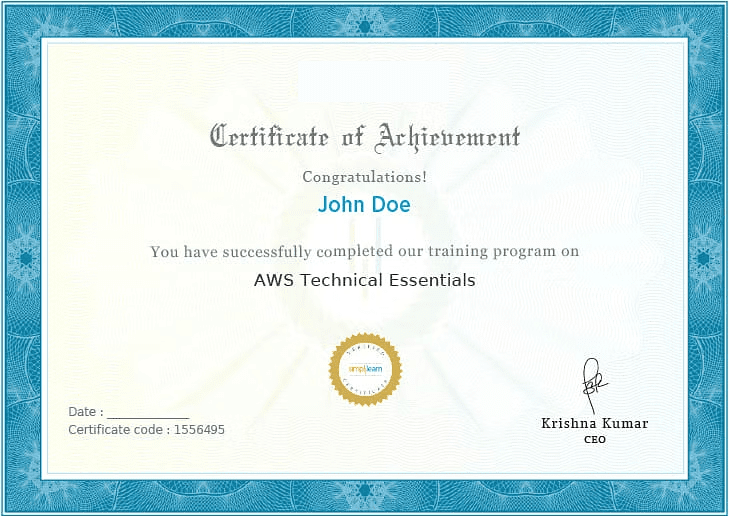
Why Online Bootcamp

Develop skills for real career growth
Cutting-edge curriculum designed in guidance with industry and academia to develop job-ready skills
Develop skills for real career growth
Cutting-edge curriculum designed in guidance with industry and academia to develop job-ready skills
Develop skills for real career growth
Cutting-edge curriculum designed in guidance with industry and academia to develop job-ready skills
Develop skills for real career growth
Cutting-edge curriculum designed in guidance with industry and academia to develop job-ready skills
